Subscribe to Our Updates
Join our community and be the first to receive exclusive insights
You are subscribed now!
Products
Solutions
Resources
Software Platforms
WiFi
Strong, consistent Wi-Fi coverage across every room, overcoming interference from thick walls

Seamless Wi-Fi coverage across all floors with mesh nodes strategically placed at each level

Reliable Wi-Fi coverage across spacious, open layouts using smart routing between mesh nodes

Take control of your entire network effortlessly with our intuitive io Weave Mobile App. Manage devices, monitor performance, and customize settings on the go.
Ensure a safe online environment for your family with robust parental controls. Easily manage guest access and implement device isolation for added security.
Enjoy lightning-fast internet speeds with our concurrent dual-band technology, offering data rates upto 3 Gbps. Stream, game, and work seamlessly without compromise.
6500 sq ft.
Coverage
WPA3
Security Support
Advanced
Parental Control
3 Gbps
Peak Throughput
Auto
Firmware Upgrade
Plug and Play
Functionality
Wi-Fi 6
EasyMesh
Support for 160 MHz
Channels in the 5 GHz Band
Experience complete Wi-Fi coverage
across every corner of your home
Move freely between floors without
needing to sign into a new network
Enjoy uninterrupted connectivity with seamless roaming—no dead zones, no breaks
Manage your entire network effortlessly
with the io Weave Mobile App
Unbox io Weave, Install the App, and Get Going!
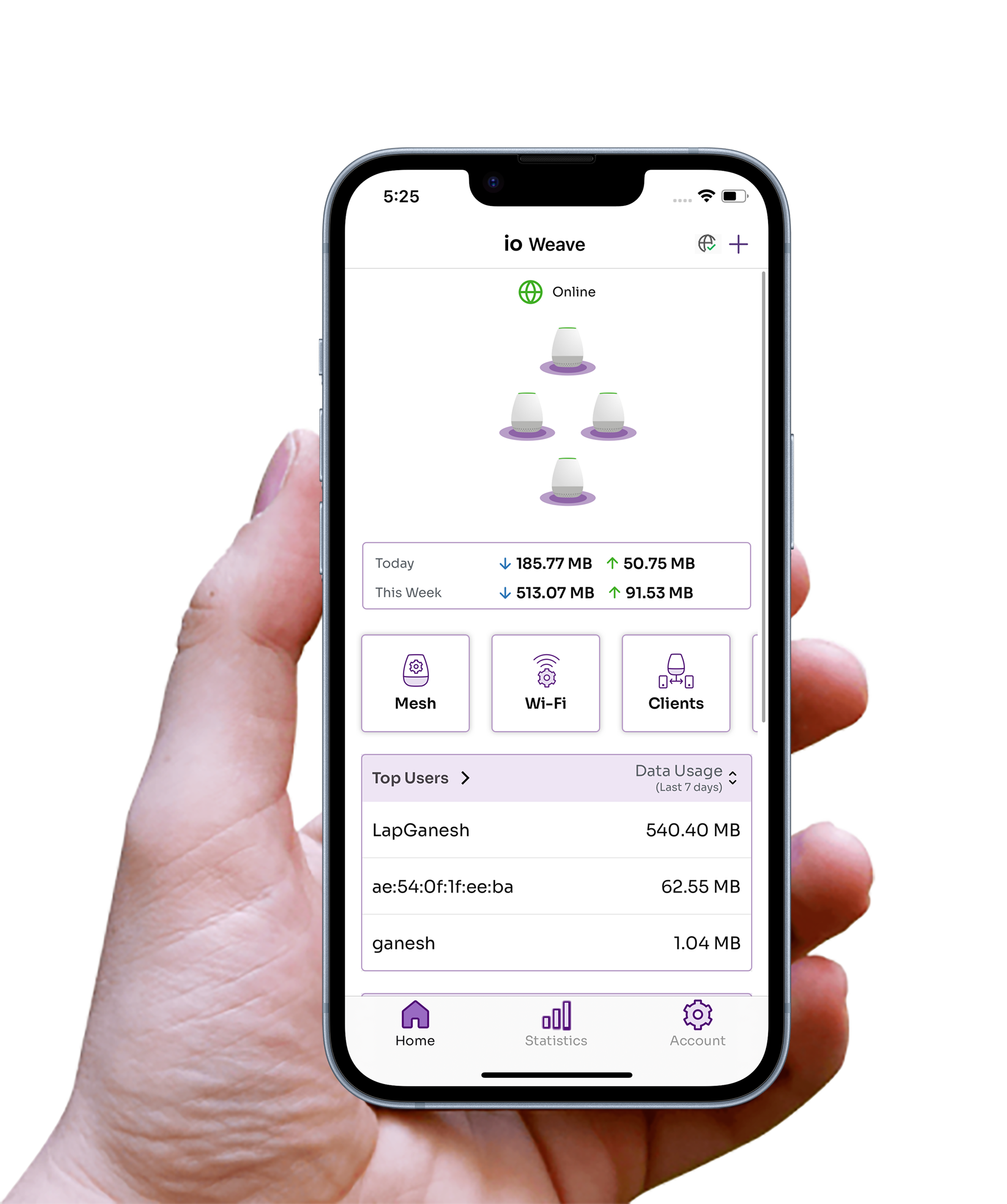
Watch, read, and discover how to get the best from your Wi-Fi 6 Home Mesh Router
Yes, mesh Wi-Fi systems are an excellent choice for homes, especially those that are large or have multiple stories. They effectively address the challenge of covering extensive ground and penetrating through walls, ensuring a consistent and reliable Wi-Fi network throughout the entire space. Additionally, mesh systems prove beneficial for enhancing speeds over distances, making them versatile solutions for small to medium-sized homes as well.
A home mesh router is a type of wireless networking device that uses a mesh network topology to provide reliable and seamless internet connectivity throughout a home. Instead of relying on a single router, a mesh system consists of multiple nodes that work together to create a unified network. The nodes communicate with each other, optimizing the network and ensuring a strong signal in every corner of the house.
Mesh WiFi has the capacity to penetrate walls, but its effectiveness can be influenced by the thickness of the walls. The strength and reliability of the WiFi signal may vary based on the thickness and composition of the walls in your home. In general, mesh WiFi systems are adept at overcoming obstacles like walls, but the extent of their performance can be affected by the specific characteristics of the walls they need to penetrate.
A practical guideline is to position the second node at a midpoint between the router and the dead zone, similar to the approach used with a range extender. However, it's advisable to restrict the distance to a maximum of two rooms, approximately 30 feet.