Subscribe to Our Updates
Join our community and be the first to receive exclusive insights
You are subscribed now!
Products
Solutions
Resources
Software Platforms
WiFi
Find indoor access points built for every scale of deployment, from small offices and retail stores to high-density auditoriums and campuses. This page showcases our family of indoor Wi-Fi access points across Wi-Fi 5, Wi-Fi 6 and Wi-Fi 7 generations, helping you quickly match performance, capacity and features to your use case. Read a short comparison of the three generations, explore model cards with quick USPs, and request a demo. Whether you need reliable coverage for everyday productivity, extra capacity for hybrid-work collaboration, or ultra-low latency for AR/VR and AI edge apps, you will find a suitable indoor wireless access point and deployment pattern here that balances speed, density and total cost of ownership.

From small offices to high-density campuses, indoor access points are engineered to match user load, application mix, and growth plans, without overengineering.
Integrated antennas, flexible mounting, and optimized RF design ensure stable, interference-resilient coverage across offices, classrooms, hotels, and venues.
Support today’s devices and tomorrow’s applications with Wi-Fi 6, and Wi-Fi 7 access points that balance performance, longevity, and total cost of ownership.


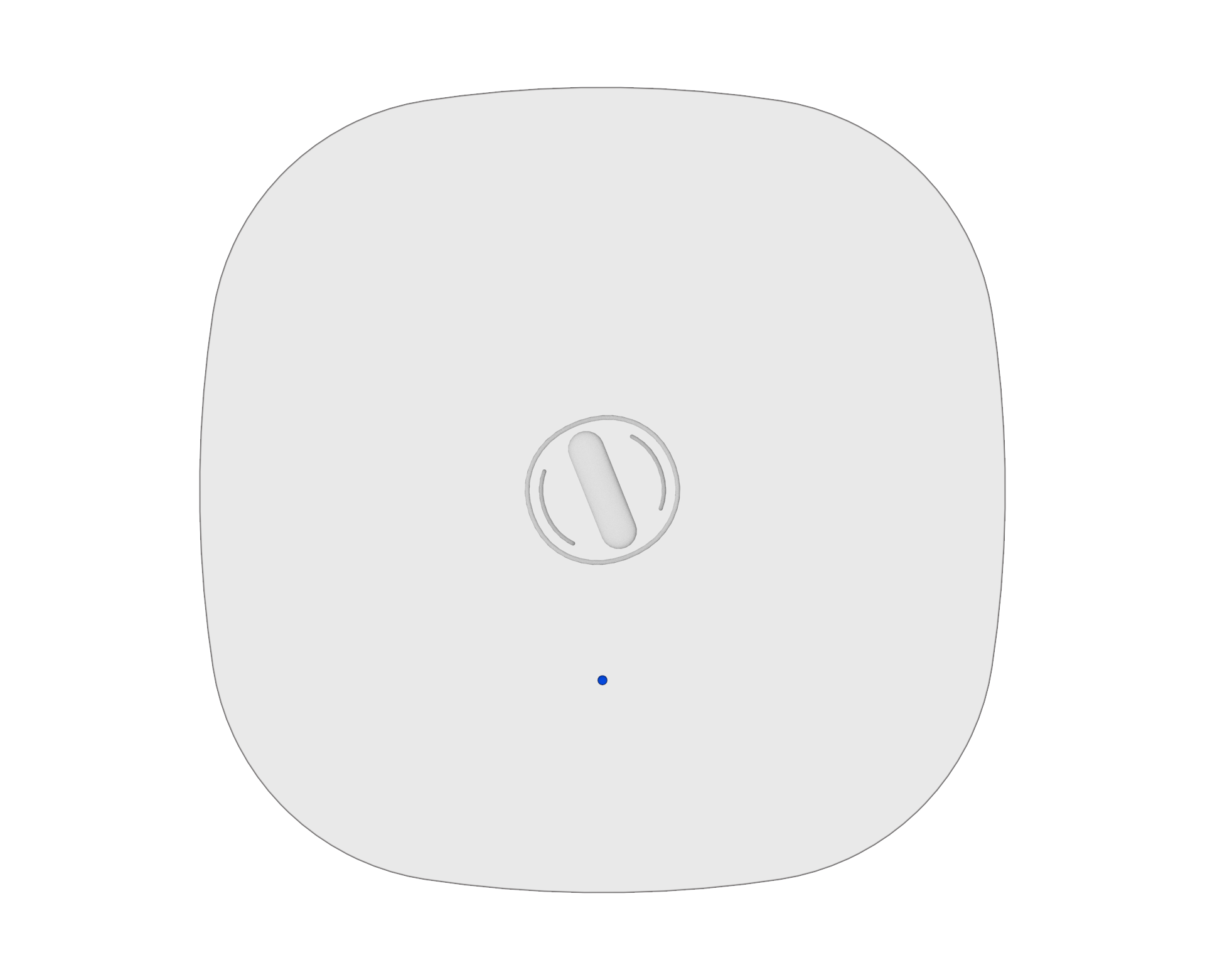

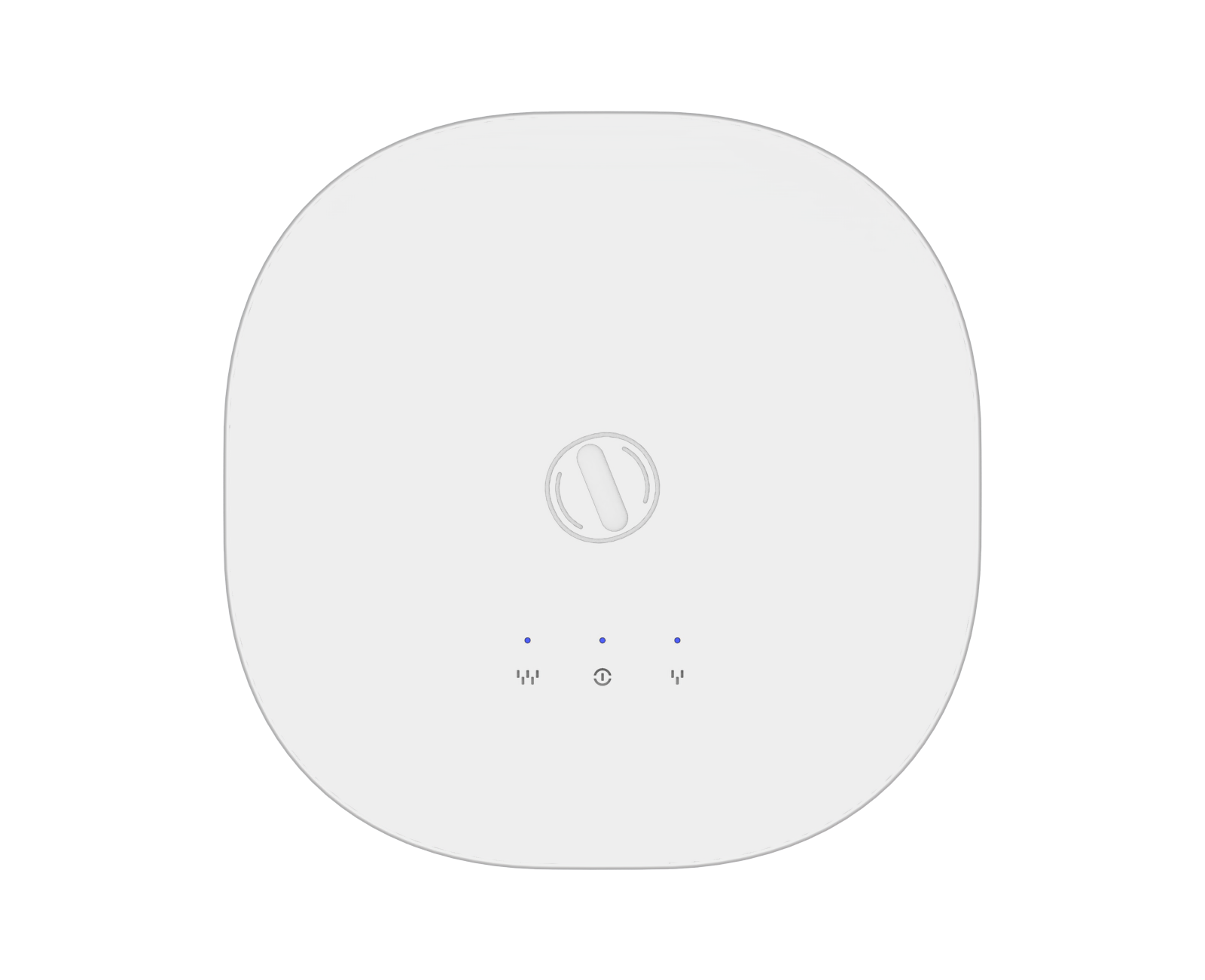
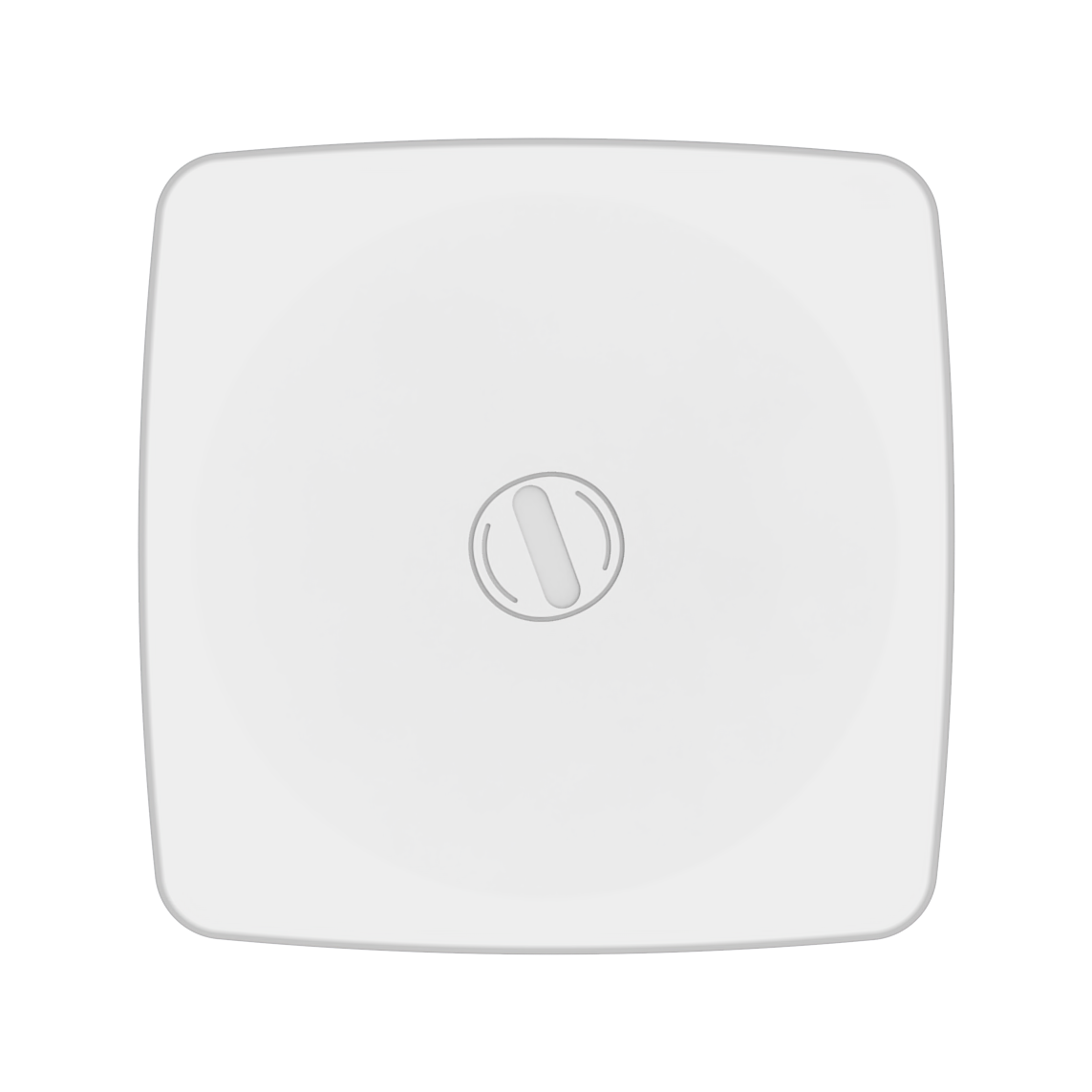
High-performance Wi-Fi Access Points handled terabytes of daily data traffic, enabling seamless mobile offload and congestion-free digital access at scale.
Smart Switching and High-Speed WiFi Enhance Guest Experience at Airport Authority of India, Hyderabad
Enterprise-grade Wi-Fi 6 Access Points powered real-time airport operations, supporting high-density usage and mission-critical ATC environments.
Complete visibility, centralized control, and enterprise-grade connectivity, managed from a single pane of glass.
From guest rooms to outdoor venues, deliver fast, reliable connectivity that keeps guests connected and operations running smoothly.
When you decide between Wi-Fi 6 and Wi-Fi 7 access points, think like a site planner: match each AP’s radios, capacity and mounting to real-world needs, user density, application type and available backhaul. Wi-Fi has moved from basic convenience to enabling mission-critical, latency-sensitive applications, so choose indoor access points based on three things: throughput (peak and aggregate), capacity (concurrent users) and latency/feature set (OFDMA, MU-MIMO, multi-link/MLO).
Wi-Fi 7 indoor access points are built for multi-gig throughput and the lowest possible latency. These tri-radio, wide-channel indoor wireless access points are ideal in areas that demand huge aggregate capacity or ultra-responsive connections such as AR/VR labs, media production suites, esports, and VIP sections at venues.
Wi-Fi 6 indoor access points bring OFDMA, improved MU-MIMO and better client efficiency - features that matter when many devices connect at once. Wi-Fi 6 indoor wireless access points deliver steadier performance in open-plan offices, classrooms, and multi-tenant buildings by serving many simultaneous users more predictably.
Everything you need to know about deploying high-performance indoor Wi-Fi
HFCL IO indoor Access Points receive power through standard PoE (Power over Ethernet) switches or injectors compliant with IEEE 802.3 af/at. In addition, select models such as the ion4xi and the ion12xi_h series also feature dedicated DC power input options for flexible deployment scenarios.
HFCL IO indoor Access Points provide versatile mounting options. The Indoor models typically support wall and ceiling mounts.
The ion4xi_WP indoor Access Point model is purpose‑built for hospitality spaces providing per‑room coverage, simplified cabling, and an excellent guest experience.
In high-density environments such as classrooms, co-working spaces or arenas, interference can degrade Wi-Fi quality. Use APs that support auto channel/power control, carefully adjust Tx power, and avoid excessive overlap. A post-deployment spectrum analysis ensures your RF plan aligns with real-world conditions. This helps maximize throughput and minimize co-channel contention.
Wi-Fi 7 adds tri-radio support (including 6 GHz), Multi-Link Operation (MLO), and wider channels, delivering up to 18.7 Gbps per AP. These features are critical in environments where cutting-edge applications such as AR/VR, cloud gaming, or 8K streaming are used. Even if most devices today run on Wi-Fi 6, deploying Wi-Fi 7 APs now ensures your network can scale seamlessly as client adoption rises.
Backward compatibility is essential in mixed-device environments like schools, enterprises, or healthcare. Wi-Fi 6 APs improve performance for modern devices with OFDMA and MU-MIMO, but they still connect seamlessly with Wi-Fi 5 and 4 clients. This makes them a safe upgrade path, avoiding forced refresh of your entire device fleet.
Wi-Fi 6 APs like ion12xi_h2 (4×4/8×8 capable) deliver higher client capacity and better multi-user performance, making them ideal for open-plan offices, classrooms and hospitality clusters. For typical meeting rooms or smaller office zones, ion4xi (2×2) offers a cost-efficient option. When choosing, consider expected concurrent users, the mix of apps (video/voice vs background sync), and whether 1G/2.5G uplinks are available.
Tri-radio Wi-Fi 7 APs such as ion12bi deliver 4×4 radios across 2.4/5/6 GHz and very high aggregate rates, so they suit stadium VIP sections, media production suites, esports and AR/VR labs where many high-throughput clients coexist. Place these APs where client devices can use wider 6 GHz channels, and provision multi-gig uplinks (2.5G/10G) or link aggregation to avoid backhaul bottlenecks. For constrained areas, ion6bi (2×2) is a compact alternative.
Different specs solve different problems: OFDMA groups many small transmissions efficiently (helpful for IoT and many voice clients), MU-MIMO lets multiple high-bandwidth clients receive data simultaneously, and beamforming focuses RF to improve client SNR and range. For high-density sites, combine OFDMA + MU-MIMO with good antenna gain and RF automation; for coverage-critical zones, emphasize beamforming and antenna pattern / placement.