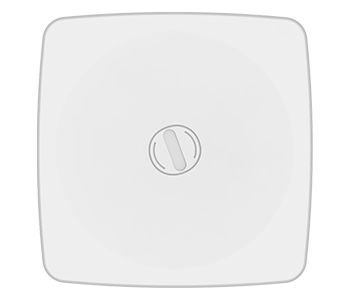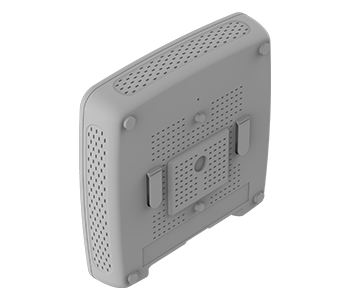Insights

Reliable Wireless Connectivity Powers India’s Largest Thermal Power Plant
NTPC Vindhyachal Upgrades Network for Efficient Plant-Wide Wireless Access...

AIIMS Enhances Patient Care with High-Speed Wi-Fi Network Solutions
Advanced Network Upgrade Supports Efficient Healthcare for 50,000+ Daily Users...

Empowering E-Learning at Central University of Kerala with Wi-Fi Solution
A Future-Ready Network to Meet the Evolving Needs of Higher Education...




.svg)